About the Hotel
Tourist Inn is located opposite Custom House, near GPO Mall Road in Lahore. This budget hotel offers its guests free WiFi.
Each room is fully air conditioned and fitted with a TV and an en suite bathroom with complimentary toiletries. Each room has a fridge, a telephone and a minibar.
The on-site restaurant serves complimentary continental breakfast. Other meals are provided through the on-site restaurant ranging from Pakistani, Continental and Chinese.
The hotel has complimentary parking space. Car hire and laundry services are also available on request. A meeting hall is available with a capacity of 150 people alongside a banquet hall with a capacity of 450 people. The premises is equipped with CCTV surveillance cameras and guarded by security personnel.
Tourist Inn is 1 minute away from Mall road and 2 minutes from the Metro station.
Hotel Facilities
Available Rooms Types
Internet Banking
-
Untitled Document Send money into following account:
IBAN/Account #: PK27UNIL0109000 211614339
Account Title: Softusion
Bank Name: United Bank Limited
Branch Name: Multan Cantt
Branch Code: 0195If you have an account at UBL, you can also transfer money online. Please follow the following steps:
1. Login to your UBL Netbanking and select the option of "Transfer Funds."
2. Check UBL Omni tab and enter SOFTUSION Account No. 211614339 Branch Code No. 0195
3. Enter the amount as mentioned in your Trekkso Invoice and submit and get your Transaction ID.Send us your Transaction ID by calling our Customer Services.
Your booking will be confirmed as soon as we receive your payment. A confirmation email will be sent to you with all the relevant details.
Easy Paisa
-
Untitled Document 1. Visit any Easypaisa / Mobicash / UBL Omni shop with original CNIC and photocopy.
2. Ask the retailer to send the money to Trekkso.com Easypaisa Mobile Account No. 0322 6155219 CNIC No : 915060-127073-2
(the retailer will require your CNIC, Amount to send, your mobile number and a reference e.g. your Order ID
3. Pay the required amount and fee to the retailer.
4. You will get an SMS confirmation which will contain your unique Transaction ID. (Do not share this ID with the retailer)
4. Send us this Transaction ID by calling our Customer Services.
Your booking will be confirmed as soon as we receive your payment. A confirmation email will be sent to you with all the relevant details.